Telegram SA
-
Group
 39,285 Members ()
39,285 Members () -
Channel

BadEvilWa
500 Members () -
Group

🇮🇷قدرت درون🇮🇷
82,127 Members () -
Group
-
Group

نادي الهلال السعودي
2,024 Members () -
Channel

مـــطـــر 🤍🌿.
1,273 Members () -
Group
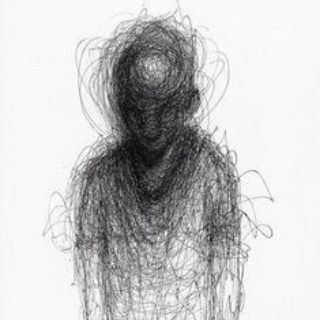
١٩٢٩
7,638 Members () -
Group
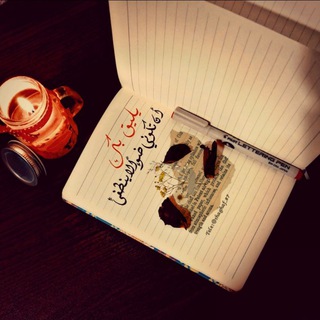
أنفاسٌ ملائكية🤍
516 Members () -
Group
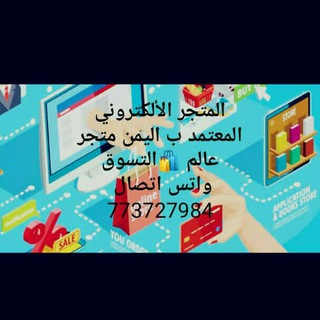
متجر عالم🌐 🛍️التسوق
423 Members () -
Channel
-
Channel

- ENFJ | 老师
764 Members () -
Group

🇧🇷Tutorialfree🇧🇷🥇 EL PATRONE TRAMPOs🥇
1,715 Members () -
Group

♡خــ،الــحـ🍁ــب،ـريــف،❀
949 Members () -
Group

أحمد حمادي
36,290 Members () -
Group

📮خطبة الجمعه📮
9,480 Members () -
Group

الخــــواطر
626 Members () -
Channel

WHINE || ْأَنـِـين
2,351 Members () -
Channel
-
Group

لِــــ صديقتي البعيدة☹️❤️
639 Members () -
Group
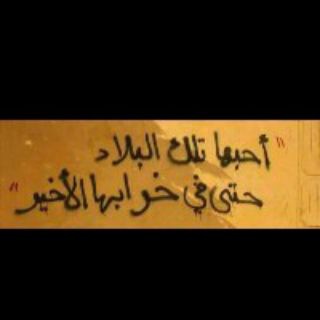
بالسوداني نبوح🇸🇩🎙
723 Members () -
Group
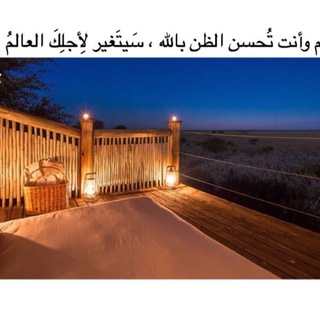
💎🛫💰369وعي الوفرة
1,806 Members () -
Group

🌹🕊↜شــ❁ــذى الـعـبـرات↝🌹🕊
38,604 Members () -
Group

📜الوصيَّة للفتاوى الشرعية📜
6,173 Members () -
Channel
-
Group

• روايات سودانية | 🌙
34,234 Members () -
Group

ثقافة سودانية 👳
1,405 Members () -
Group
-
Group

تفسير السعدي
32,970 Members () -
Group

┋نبَضــآت هـــآدِئهـ 😻💗 ┋:
512 Members () -
Group
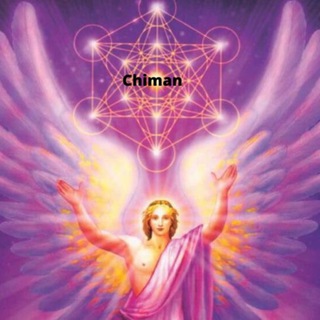
🧚☀️369🧚🏻♀️
2,104 Members () -
Group

'١٤٢٣
605 Members () -
Channel

• ديامونتـا ☾
2,335 Members () -
Group

Proxy MTProto
5,993,275 Members () -
Channel

اسئله ثقافيه
942 Members () -
Group

إقتباسات إيجابيه 🗒⚡️
790 Members () -
Group

مقرأة التسميع الحر/تلجرام
1,685 Members () -
Group

كاريزما الوعى
9,892 Members () -
Channel
-
Channel
-
Group
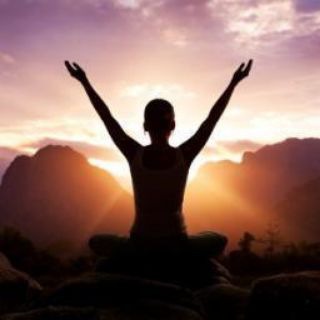
حوارات تنويرية
1,272 Members () -
Group
-
Channel

انظمة الطاقة الشمسية
1,271 Members () -
Group

- ﮼اقتباسات : 🔖 •.
648 Members () -
Group

قصائد خدمة العبرة المقدسة🩸 الشاعرة خادمة آل محمد
3,386 Members () -
Group

أفيونُُُ
1,493 Members () -
Channel
-
Group

وَتَرِيّ.
341 Members () -
Group

صــمــت البـوح❀⇣.
2,596 Members () -
Group

الصلاة على النبي
1,282 Members () -
Group

قُ:..مشآ؏ــر مبـ؏ـثرهہ⁴..🎶🖤
693 Members () -
Channel

ملاذ الروح
625 Members () -
Group
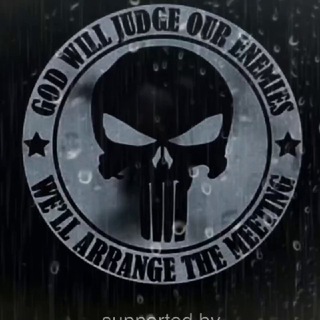
D.U.M.B.S – Special Qperations - UndergroundWar
39,778 Members () -
Group

💀مقولات وحكم الجوكر💀
6,116 Members () -
Channel

﮼صدقه،جاريه🍃
2,533 Members () -
Group

أخبار التعليم .
127,650 Members () -
Group

مسلسل العروس الجديدة - مترجم
4,319 Members () -
Channel
-
Group

مسلسل قيامة عثمان
156,675 Members () -
Group
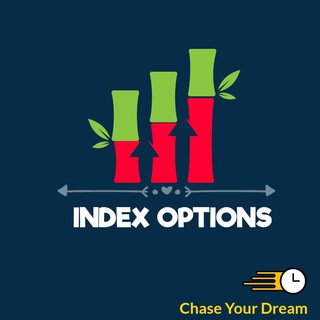
INDEX OPTION ( Educational Point of view )
5,999 Members () -
Group

شروق
1,202 Members () -
Group

لايف مقناص الحماد
4,439 Members () -
Group
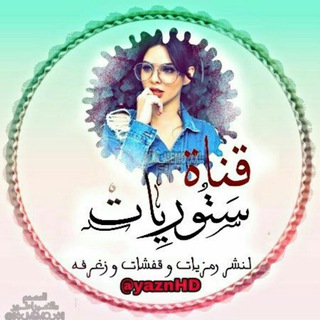
💗ˢᵗᵒʳʸ ₎⇣ريات໑ٰسـسـتـ💗
375 Members () -
Channel

Games World - Files
1,149 Members () -
Group

أفلام نتفلكس Netflix 🎥
39,783 Members () -
Group

الوعي الكوني لتطوير الذات
1,331 Members () -
Group

Torrent Movies
46,406 Members () -
Channel

تطبيقات هكر محرمة دوليا
1,671 Members () -
Group

B4Ugloble الاستثمارية العالمية
874 Members () -
Group

🇸🇦البناء السعودي 🇸🇦
44,385 Members () -
Group

مسلسل لؤلؤ | لولو 2020
54,492 Members () -
Group

تحديثات واتساب عمر
394,455 Members () -
Channel

Groupio.app - Adult Whatsapp Channels
463 Members () -
Channel

﮼ضي،القمر⍟
327 Members () -
Group

Movie Plus Cinemas
338,381 Members () -
Group

Karim store
2,077 Members () -
Group

إعتـراافـات™
607 Members () -
Group

لأني أحبڪ 💋
8,438 Members () -
Group
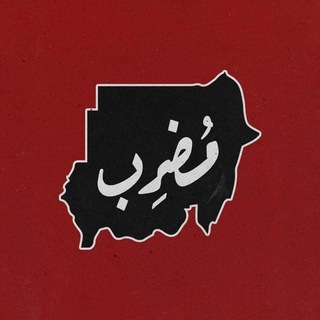
tramadol Revolution
457 Members () -
Group

عصافير السلف تتمكيج بطاريج ٌ
27,243 Members () -
Group

هكر ببجي نيو ستيت [ Pubg New State ]
506 Members () -
Group

@mmsbee_leak 👈 join
308 Members () -
Group

مُنَاجَاة.
2,592 Members () -
Group

بَوْحُ الرُّوْحِ ❤💙
8,652 Members () -
Group

💃@FilmyMovieHD
992 Members () -
Group

برنامج متحف الدحيح
7,198 Members () -
Group

🌸رســــــــــــــائل🍂
10,610 Members () -
Group

شيلات
8,434 Members () -
Group

طُهْـر .• ּ
14,167 Members () -
Group
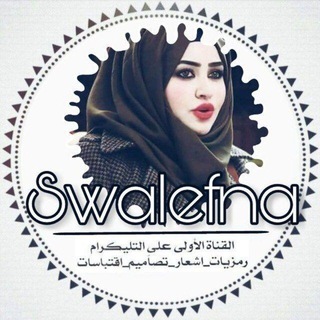
سٰـہٰٖوٰاٰلـہٰٖفٰـہٰٖنٰـہٰٖهٰـہٰٖ ₎❁😻🌸⇣
588 Members () -
Group
-
Group

كل أنثى جميله🌟💎❤️
3,988 Members () -
Group

الأسطورة كريستيانو رونالدو 👑🐐🇵🇸
22,225 Members () -
Channel

ٰ ↯ .شروحات المصمم عاشق*↯ .
425 Members () -
Group

آرقَئ آلَكلَمِآتُ وِآجَ ـمِلَ آلَصِـوِر②
22,761 Members () -
Group

الأسًـــطوره ²⁰²⁰✅
2,465 Members () -
Group

عبدالرحمن الحسن
1,881 Members () -
Group

الحوت - قدرات الأدبي
25,981 Members () -
Group

القصاید المکتوبه للرادودين حسن الصالحي و محمد الجنامي
3,004 Members () -
Group

• مٌړٱيـتـۍُ ˹
3,782 Members () -
Group

Amazon Genuine Products
3,457 Members ()
Premium Animated Profile Pictures To adjust the theme, go to Settings > Chat Settings on Android, or Settings > Appearance on iOS. Here you can change the text size, bubble colors, night mode settings, and similar options. Choose Chat Background to set a new wallpaper for your groups. Here you will get the option to share either your current location or your live location. Select the live location option and then select the time limit for which your location will be shared with the person. Now, all you need to do is hit that share button to share your live location.
Auto-Night Mode Who are the social leaders from Maharashtra holding up Mahatma Gandhi’s l...Premium Another great option in groups or channels is being able to pin messages. Tap a message and choose Pin to keep it at the top of the chat, where everyone can easily reference it. To change the number you use with Telegram, open Settings (which is inside the left menu on Android). On iPhone, in the next menu, tap Edit in the top-right corner. This step isn't necessary on Android.
Any user can upload large files and media, each up to 2 GB in size and enjoy unlimited storage in the Telegram Cloud for free. With Telegram Premium, subscribers will now be able to send 4 GB files – enough space for 4 hours of 1080p video, or 18 days of high-quality audio. Premium Premium Badges Take Advantage of Telegram Chat Tools You can surely delete messages that you have sent, but did you know that Telegram has brought a new feature that lets you delete messages sent by other users too. That’s kind of weird, but this feature is for users who prioritize privacy over everything. To use this feature, just select the received message and tap on the “delete” button. Now, select “Also delete for X” and tap on “Delete”. The message will disappear from both ends without leaving any trace.
Lock Your Conversations Telegram allows you to classify all your chats into various folders. This lets you deal with a group of chats at a time and avoid others when they are not important. For instance, you could set a group to include all chats from your work colleagues and another to manage your personal social circle.
Warning: Undefined variable $t in /var/www/bootg/news.php on line 33
SA